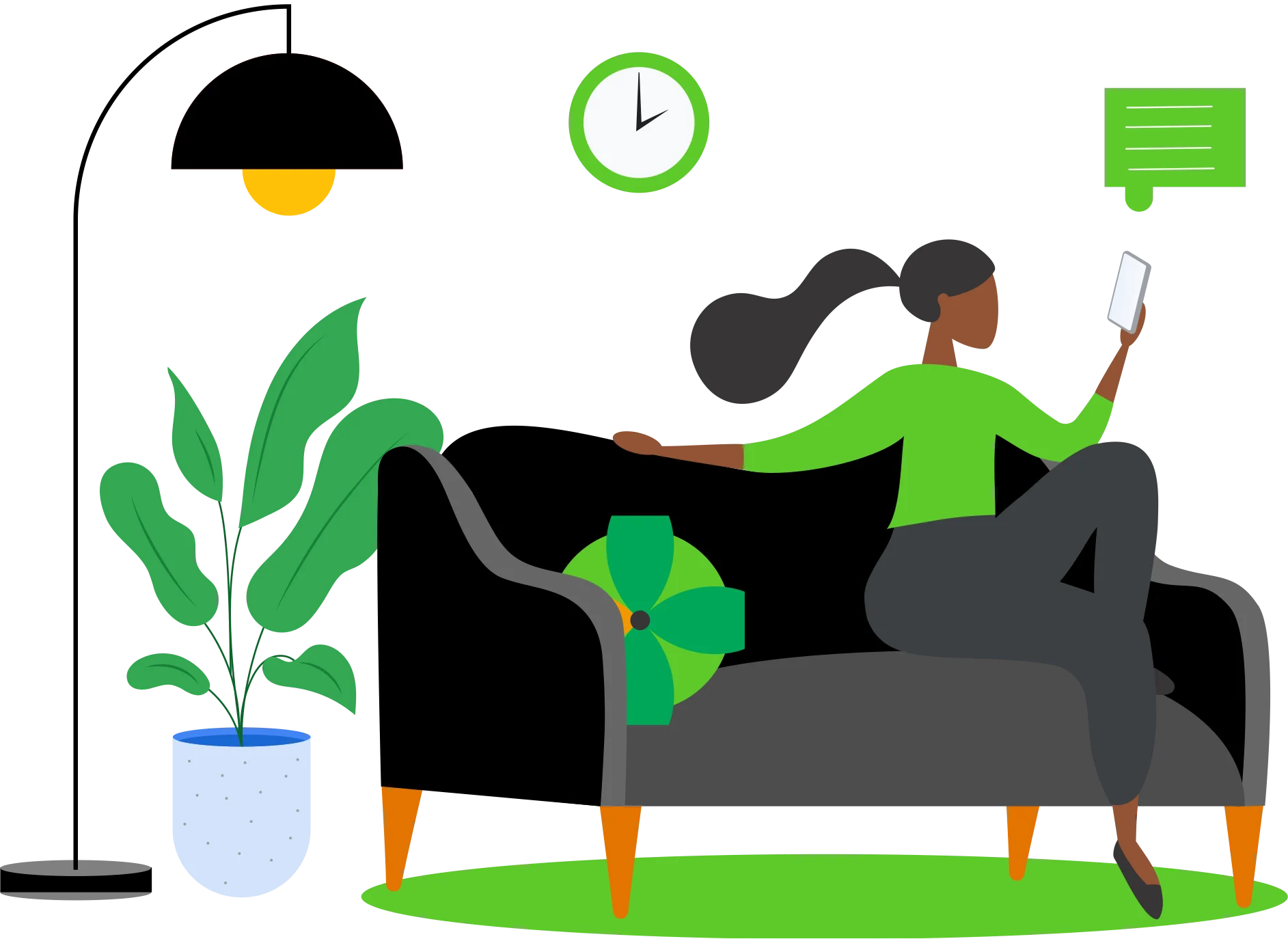Artificial Intelligence (AI) is no longer the future; it’s the present. ChatGPT for beginners, one of the most advanced AI conversational tools, has transformed how we interact with technology. Whether you want quick answers, creative ideas, or tailored advice, ChatGPT has you covered. This guide will walk you through everything you need to know to start using ChatGPT like a pro.
Highlights
- ChatGPT is a versatile, user-friendly tool that simplifies tasks across personal, educational, and professional domains.
- Beginners can start with simple queries and gradually explore advanced features.
- Experiment, iterate, and leverage its creative potential for maximum benefits
What Is ChatGPT?
ChatGPT is an AI chatbot developed by OpenAI, designed to understand and respond to natural language. It’s like chatting with a knowledgeable friend who can:
- Simplify complex topics.
- Generate creative content.
- Provide tailored recommendations.
- Help with learning, writing, and more.
Unlike search engines like Google, ChatGPT delivers conversational, contextual answers instead of sending you to web links.
How to Get Started with ChatGPT
1. Accessing ChatGPT for beginners
You can access ChatGPT in two ways:
| Method | Steps |
|---|---|
| Web App | Go to chat.openai.com, create an account, and log in. |
| Mobile App | Download the ChatGPT app from the App Store or Google Play. Sign in to start. |
2. Basic Usage
Once logged in, type your query in the chatbox. ChatGPT will provide a response almost instantly. Here are some examples:
- Simple Question: “What are the benefits of meditation?”
- Follow-Up: “Can you suggest beginner-friendly techniques?”
- Creative Task: “Write a poem about winter mornings.”
ChatGPT can handle follow-ups, ensuring seamless, contextual conversations.

Free vs. Premium: Which One Should You Choose?
- Free Version: Access to ChatGPT 3.5, powerful enough for most tasks.
- Premium Version ($20/month): Unlocks ChatGPT 4.0 with enhanced capabilities for advanced users.
If you’re just starting out, ChatGPT 3.5 is more than capable of meeting your needs.
Top 5 Ways to Use ChatGPT for Beginners
1. Personal Productivity
- Write Emails: “Draft a polite follow-up email for a job application.”
- Create To-Do Lists: “Organize my tasks for a productive Monday.”
- Summarize Articles: Paste an article and ask, “Summarize this in 3 bullet points.”
2. Learning and Education
- Ask ChatGPT to explain complex topics: “Can you explain quantum physics in simple terms?”
- Get study resources: “Provide practice questions for grade 10 algebra.”
3. Creative Writing
- Brainstorm ideas for blog posts or stories.
- Generate catchy headlines: “Give me 5 headlines for a marketing newsletter.”
4. Travel Planning
Let ChatGPT handle your travel itinerary:
Example Query: “Plan a 3-day trip to Paris with a budget of $1,000.”
5. Health and Fitness
- Workouts: “Suggest a 15-minute daily workout for beginners.”
- Recipes: “What’s a simple, high-protein breakfast recipe?”
What is Prompting?
Prompting is simply the act of asking ChatGPT to perform a task. The key to effective prompting is specificity. Here are some examples:
- “What tasks are you most helpful with?”
- “What business tasks can you assist with?”
- “How can you help with creative design projects?”
Pro Tip: Include details like your industry or specific needs to receive tailored responses.
Advanced Prompting Techniques
To get the most out of ChatGPT, consider providing the following six key pieces of information:
- Task: Clearly state what you want. For instance, “Generate a list of unique blog post ideas.”
- Context: Explain why the task is important. Example: “I need blog ideas to increase traffic for a digital marketing agency.”
- Examples: Share templates or references for better results.
- Persona: Customize the tone or perspective, e.g., “Respond like a college professor.”
- Format: Specify if you need a list, paragraph, table, or other formats.
- Tone: Choose a style, such as fun, serious, or professional.
Iterating for Perfection
If the initial response isn’t what you expected, refine your instructions within the same chat. This process, known as reiteration, ensures actionable and precise results.
Advanced Prompting Techniques
To get the most out of ChatGPT, consider providing the following six key pieces of information:
- Task: Clearly state what you want. For instance, “Generate a list of unique blog post ideas.”
- Context: Explain why the task is important. Example: “I need blog ideas to increase traffic for a digital marketing agency.”
- Examples: Share templates or references for better results.
- Persona: Customize the tone or perspective, e.g., “Respond like a college professor.”
- Format: Specify if you need a list, paragraph, table, or other formats.
- Tone: Choose a style, such as fun, serious, or professional.
Iterating for Perfection
If the initial response isn’t what you expected, refine your instructions within the same chat. This process, known as reiteration, ensures actionable and precise results.
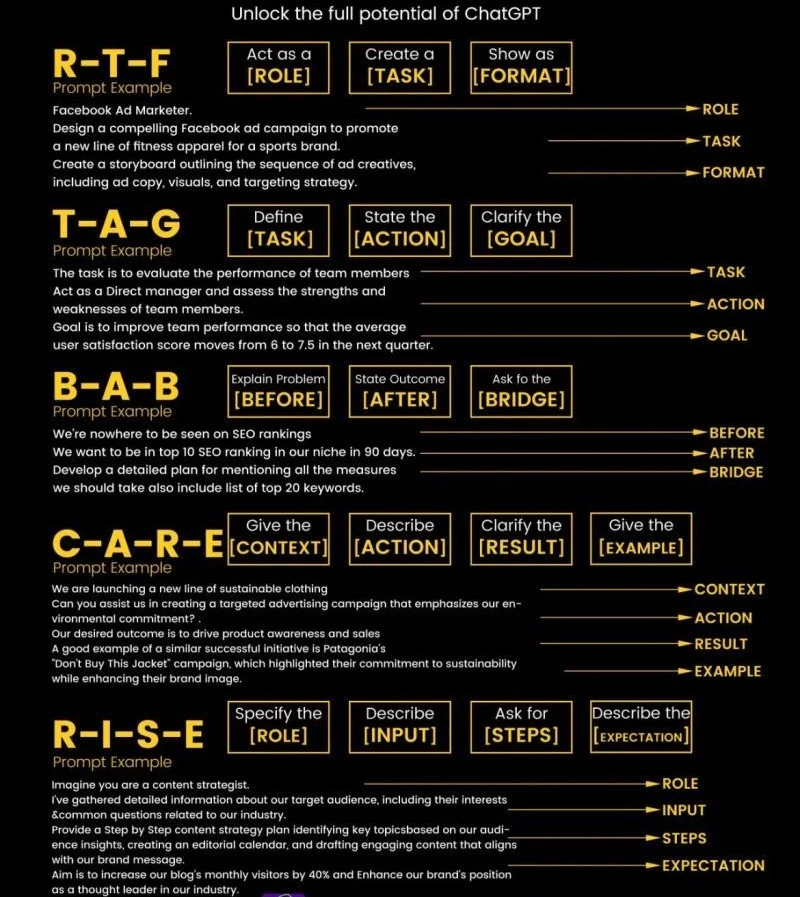
Building a Prompt Library
Starting a new chat with ChatGPT wipes the slate clean. While this can be helpful, creating a prompt library saves time and maintains consistency.
How to Create a Prompt Library
- Use tools like PromptPlus or PromptBox, or even a simple document in Notion or Google Docs.
- Categorize prompts into themes, such as Personal and Work, with subcategories for better organization
Let AI Craft Prompts for You
Did you know ChatGPT can help you create prompts? After a productive session, ask ChatGPT to generate a reusable prompt based on the interaction. Save this refined prompt in your library for future use.
Pro Tip: Continuously iterate the AI-generated prompts for better alignment with your needs.
Customizing ChatGPT for Beginners
Make ChatGPT work for you by enabling Custom Instructions:
- Access Settings: Click your profile at the bottom left and select “Custom Instructions.”
- Add Details:
- Box 1: Provide background info, e.g., “I’m a graphic designer looking for design inspiration.”
- Box 2: Set response preferences, such as tone and level of detail.
Toggle these instructions on or off to switch between personalized and generic interactions.
Advanced Features
1. Role-Based Assistance
Ask ChatGPT to act as a specific persona:
- “Explain time management tips as if you were a productivity coach.”
- “Give investment advice like Warren Buffett.”
2. Code Assistance
Developers can:
- Debug code snippets.
- Generate sample scripts: “Write a Python function to calculate Fibonacci numbers.”
3. Data Summarization
Upload data or text for summarization:
- Example: “Summarize this customer feedback in a table.”
Pro Tips ChatGPT for Beginners
1. Be Specific
The more specific your query, the better the response.
- Example: Instead of “Write about climate change,” ask, “Write a 200-word summary of the effects of climate change on polar bears.”
2. Experiment with Creativity
Explore fun tasks:
- Generate jokes.
- Write a song.
- Plan a themed party.
3. Use Iterations
If the response isn’t perfect, ask for refinements:
- “Rewrite this email in a more casual tone.”
Data Privacy: Stay Secure
By default, ChatGPT saves your chats. While this feature is convenient, your conversations may be reviewed to improve AI performance. Here’s how to protect your data:
- Avoid Sensitive Information: Never share personal details like Social Security numbers or account credentials.
- Disable Chat Saving: Go to settings and turn off chat history if privacy is a concern.
How ChatGPT Works
[Insert infographic visual here: "How ChatGPT Works"]
- Input: User types a question or prompt.
- Processing: AI analyzes the input and generates context-aware responses.
- Output: A conversational response is delivered instantly.Wrapping Up
ChatGPT is a powerful tool that adapts to your needs, whether you’re managing business tasks, learning new skills, or brainstorming creative ideas. By mastering the art of prompting and leveraging advanced features like prompt libraries and custom instructions, you can unlock ChatGPT’s full potential.
Next Steps
- Watch More Tutorials: Check out this video on using AI to summarize meetings.
- Stay Connected: Like, comment, and subscribe for more tips.
- Experiment and Enjoy: Have fun exploring the limitless possibilities of ChatGPT!
Ready to elevate your productivity with AI? The power of ChatGPT awaits—go ahead and explore its full potential today.
Frequently Asked Questions (FAQs)
1. Is ChatGPT free to use?
Yes, a free version is available. A premium plan, ChatGPT Plus, offers faster responses and access to GPT-4 features.
2. How accurate is ChatGPT?
ChatGPT is highly accurate for general tasks but may occasionally provide incorrect information. Always verify critical facts.
3. Can ChatGPT replace Google?
Not entirely. While ChatGPT provides direct answers, Google is better for broader searches and sourcing multiple perspectives.
4. Is it safe to share sensitive data with ChatGPT?
No. Avoid sharing personal, financial, or sensitive data.