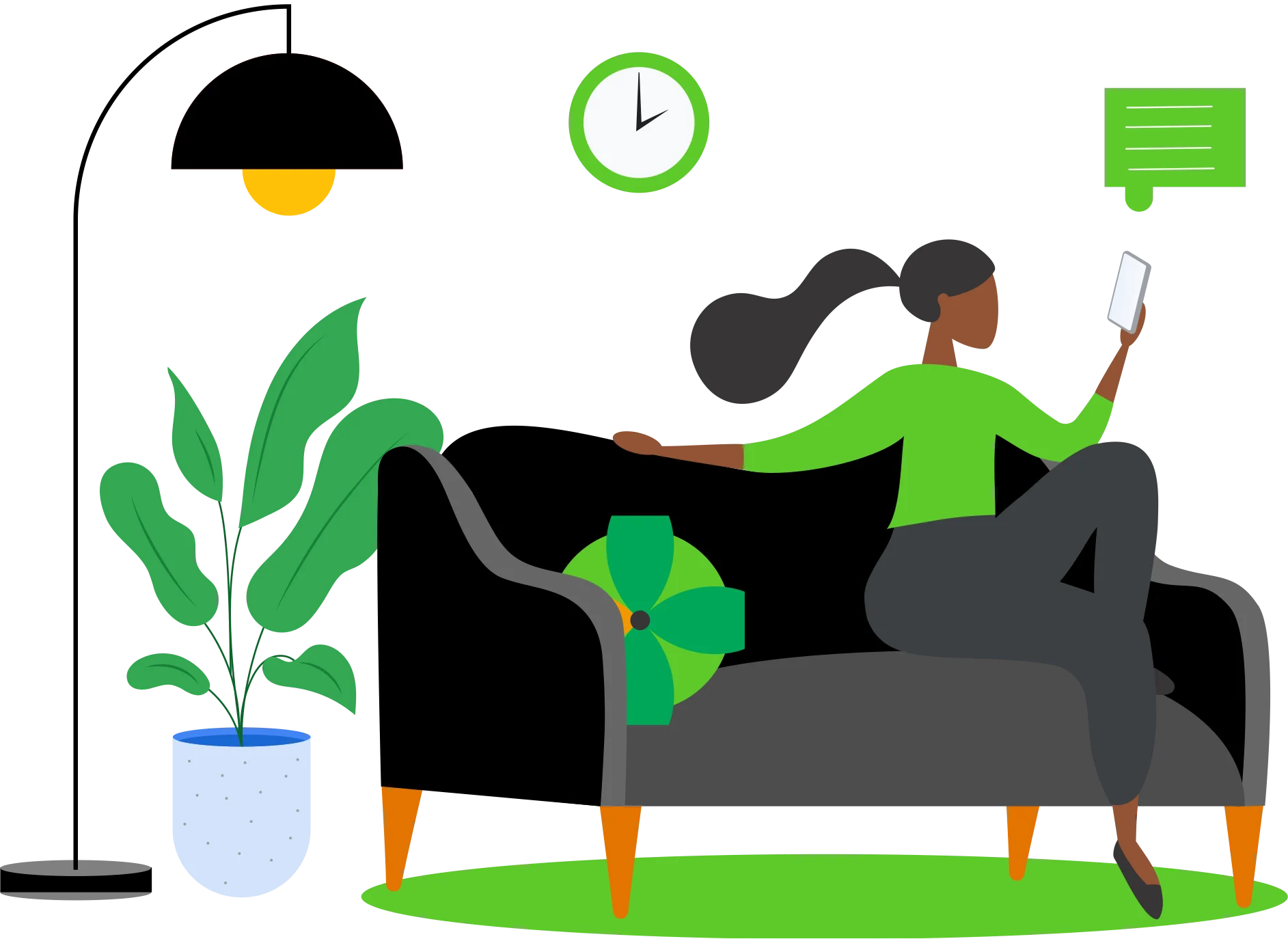Are you curious about how to set up ChatGPT tools as a beginner and start using this powerful tool for your personal or business needs? With the increasing popularity of AI-driven technologies, ChatGPT has emerged as a game-changer, making it easier to automate tasks, generate creative content, and enhance productivity. In this guide, we’ll walk you through how to set up ChatGPT in five simple steps.
By the end of this article, you’ll be ready to start using ChatGPT tools for productivity and leverage its capabilities to save time and boost efficiency.
Step 1: Visit the ChatGPT Tools Website
The first step in setting up ChatGPT tools for productivity is visiting the official website. Open a browser window and navigate to OpenAI’s ChatGPT page. This is where you will begin the registration process.
- Open your browser and type “ChatGPT” into the search bar.
- Click the first link that appears, which should take you to the official site, https://chat.openai.com.
Once you’ve arrived at the site, you’ll see a welcoming page introducing ChatGPT. At this point, you have two options:
- Log in if you already have an OpenAI account.
- Sign up if you’re new to ChatGPT and need to create an account.
“The power of ChatGPT lies not just in its ability to answer questions, but in its potential to save time and boost productivity—transforming how we work.” – Mark Wickersham
Step 2: Sign Up for an OpenAI Account
If you’re yet signed up, follow these simple steps to create an account:
- Click the Sign Up button: You’ll be redirected to a page where you need to provide your email address.
- Enter your email address: Make sure to use a valid email that you can access because OpenAI will send you a verification link.
- Create a password: Choose a strong password to secure your account.
- Verify your email: Go to your email inbox and click the verification link sent by OpenAI.
- Add your personal details: After verifying your email, you’ll be prompted to enter some personal information, such as your name and date of birth. This is to ensure that you meet age requirements for using ChatGPT.
- Enter your phone number: As a security measure, OpenAI may ask for your phone number to verify your identity. You will receive a text message with a verification code to complete the registration process.
Once your account is set up, you’ll be ready to start using ChatGPT.
Step 3: Understanding the ChatGPT Tools Interface
Log into ChatGPT for the first time, you’ll be greeted by the interface, which is user-friendly and easy to navigate.
Here’s a quick breakdown of what you’ll see:
- New Chat Button: This allows you to start a new conversation with ChatGPT.
- Saved Conversations: On the left side, you will find a list of your saved chats, making it easier to pick up where you left off.
- Settings: You can adjust settings, including language preferences and data management, to personalize your experience.
If you’re unsure of how to use ChatGPT, the homepage provides some example prompts to help you get started.
Step 4: Explore the ChatGPT Features
ChatGPT isn’t just for casual conversations—it’s a powerful tool that can save you time and improve your productivity. Here’s a closer look at the key features that can benefit you:
ChatGPT Free vs. Plus Subscription
While ChatGPT offers a free plan, there’s also a Plus plan that comes with additional benefits:
- Priority access: ChatGPT can sometimes experience high traffic, which may cause delays. The Plus plan gives you priority access, ensuring faster response times.
- Access to GPT-4: The Plus subscription grants you access to the latest model, GPT-4, which provides more advanced and accurate responses compared to GPT-3.5 (the free version).
Using ChatGPT for Business
Many businesses use ChatGPT to automate processes, generate content, or assist with customer service. You can integrate ChatGPT into your workflow by using it to:
- Draft emails: Save time on routine correspondence.
- Generate blog posts: Let ChatGPT help with writing blog posts, content ideas, or even social media updates.
- Answer questions: Use ChatGPT for quick responses to frequently asked questions or to clarify topics related to your business.
By subscribing to the Plus plan, you’ll have access to more powerful models that can handle complex tasks with ease.
“ChatGPT isn’t just a tool, it’s a partner that can help unlock new levels of creativity, efficiency, and innovation in your business.” – Emily Cross
Step 5: Manage Your Data and Settings
After getting started with ChatGPT, you may want to adjust your privacy settings and control how your data is handled. OpenAI provides options to manage your data to enhance privacy and security.
- Data Controls: In the settings menu, you can opt out of having your data used to train future models. If privacy is a priority for you, this setting ensures your interactions with ChatGPT are not used to improve the system.
- Upgrade to Plus: If you decide you want to enjoy the benefits of the Plus plan, you can easily upgrade your subscription by clicking on the “Upgrade to Plus” button in the settings.
- Customizing Your Experience: You can adjust language preferences and choose how you want to interact with ChatGPT to make your experience more comfortable and tailored to your needs.
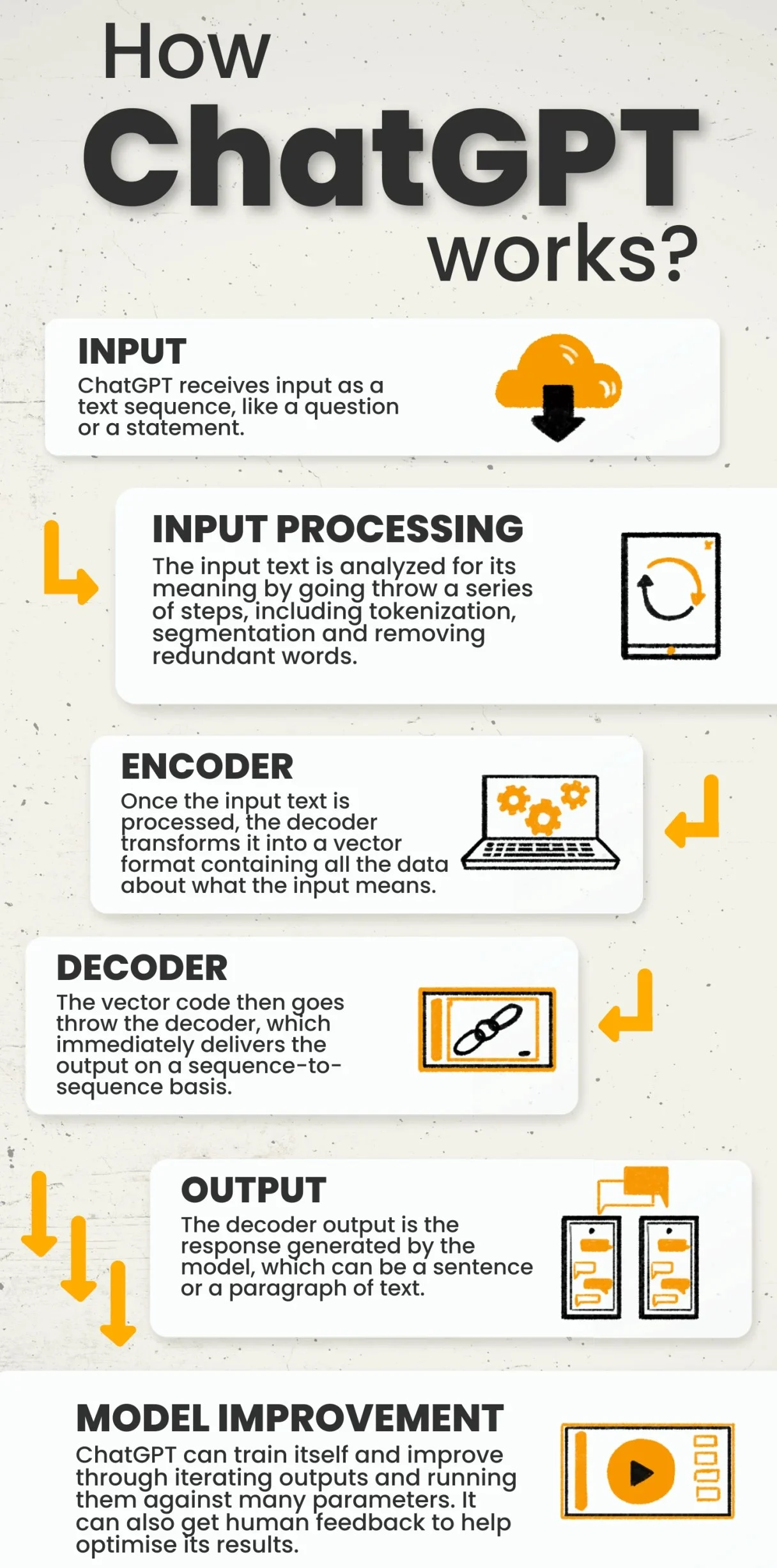
Additional Tips and Resources for Getting the Most Out of ChatGPT
Take Advantage of ChatGPT’s Free Resources
To help you get started and make the most out of ChatGPT, OpenAI provides a variety of free resources:
- eBooks and Guides: Many users, especially in the business sector, create valuable resources like guides and eBooks that outline different ways to use ChatGPT for productivity and business tasks.
- Facebook Groups: Join the vibrant communities of ChatGPT users to share tips, ask questions, and discover creative uses for the tool. For example, the “ChatGPT for Accountants and Bookkeepers” Facebook group is a great place to interact with professionals in your field.
- Training Programs: If you’re looking to dive deeper into ChatGPT’s potential, consider joining training programs that teach you advanced usage and strategies for maximizing its capabilities.
FAQ: Your ChatGPT Tools Setup Questions Answered
1. Do I need to pay to use ChatGPT?
No, ChatGPT is available for free. However, subscribing to the Plus plan grants access to GPT-4 and priority access during high traffic periods, which can be beneficial for users who need more advanced features.
2. Can ChatGPT be used for business purposes?
Absolutely! Many businesses use ChatGPT to assist with writing, customer service, content generation, and automating repetitive tasks. ChatGPT is versatile and can be integrated into a variety of workflows.
3. Is ChatGPT secure to use?
Yes, OpenAI takes security seriously. You can control your privacy settings, and OpenAI also has safeguards in place to ensure the tool is used safely.
4. Can I cancel my Plus subscription at any time?
Yes, you can cancel your Plus subscription at any time, and you’ll continue to have access to the benefits until the end of your billing period.
Final Thoughts
Setting up ChatGPT is quick and easy, and once you’ve completed the steps, you’ll be ready to explore the powerful features this tool offers. Whether you’re using ChatGPT to save time, enhance your business processes, or generate creative content, the possibilities are endless.
By following this guide, you’ll have ChatGPT up and running in no time, and you’ll be able to harness its potential to improve efficiency and productivity.
Key Takeaways
- Easy Setup Process: Setting up ChatGPT is straightforward. Just visit the OpenAI ChatGPT page, sign up with your email, verify your account, and you’re ready to go!
- Free and Paid Versions: ChatGPT is available for free, but you can unlock advanced features by subscribing to the Plus plan, which includes access to GPT-4, priority access during high traffic, and faster responses.
- Versatile Tool for Business: ChatGPT is a powerful tool for automating tasks, generating content, and boosting productivity. Businesses can use it for writing emails, creating blog posts, answering FAQs, and more.
- Data Privacy Control: You have the option to manage your privacy settings and decide whether you want your data used to improve the system. OpenAI provides a transparent approach to data collection.
- Community and Resources: OpenAI offers free resources such as guides, Facebook groups, and training programs to help you get the most out of ChatGPT and learn from other users.
- Ongoing Improvements: ChatGPT is continually updated to improve its performance and capabilities. Stay up to date with new features and enhancements by checking back regularly.