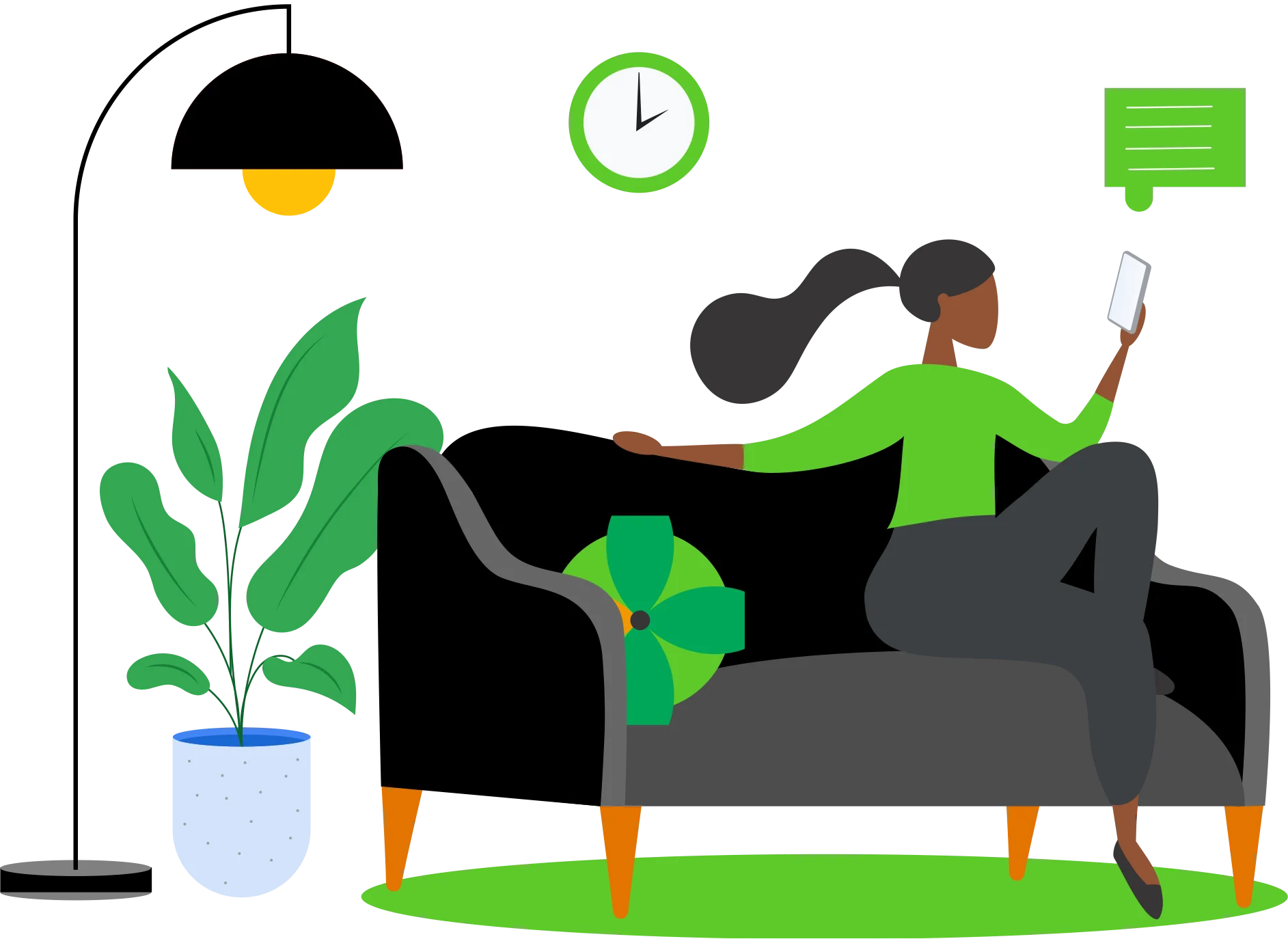Content creation can be a rewarding but challenging task, especially when it comes to maintaining consistency. Whether you’re a new blogger, social media influencer, or business owner, managing your content without getting overwhelmed can feel like an uphill battle. This is where a content calendar comes into play.
A content calendar is an essential tool for staying organized and ensuring that your content reaches the right audience at the right time. In this article, we’ll explore how to use a content calendar to keep your content creation on track, as well as a helpful template that will make the process easier.
What is a Content Calendar?
A content calendar is a scheduling tool that helps you plan, organize, and manage your content creation across different platforms. By creating a visual representation of when and where you will post content, you can ensure that your message is consistent and timely. It helps you stay ahead of deadlines, align your posts with marketing goals, and avoid content gaps.
If you’ve ever found yourself scrambling to post something or unsure of what to create next, a content calendar is exactly what you need.
Why Do You Need a Content Calendar?
Consistency is key when it comes to content creation. Posting sporadically or without a plan can result in a scattered audience, missed opportunities, and burnout. A content calendar helps by:
- Helping You Stay Organized: A well-planned calendar ensures that you know exactly what content to create and when to post it.
- Reducing Stress: Planning ahead removes the pressure of creating content at the last minute.
- Improving Engagement: Consistent posting on your chosen platforms increases visibility and engagement with your audience.
- Facilitating Strategy: It allows you to align your content with your business goals, seasonal events, or upcoming promotions.
Step-by-Step Guide to Building Your Content Calendar
Let’s break down the process of setting up your content calendar, from selecting platforms to scheduling posts. This will help you create a seamless content strategy that will work for you and your business.
1. Start with One Month of Content
Planning for one month in advance is a great starting point, but if this feels overwhelming, don’t worry. You can start with just a week at a time and build from there. The goal is to eventually plan for 90 days of content, which will help you batch-create content and maintain a steady flow.
Choosing Your Platforms
The first step in setting up your content calendar is to choose which platforms you want to focus on. Not all social media platforms will be relevant for every business, so select the ones where your audience is most active.
Here are some examples of platforms you can include:
| Platform | Purpose | Content Type |
|---|---|---|
| Visual storytelling | Reels, Stories, Quotes | |
| Quick updates, thoughts | Tweets, Threads | |
| Community engagement | Memes, Questions, Posts | |
| Visual content curation | Pins, Blogs, Videos | |
| YouTube | Long-form videos | Vlogs, Tutorials, Shorts |
Customizing Your Platforms
Once you’ve selected your platforms, customize your calendar template by adding the relevant platforms to it. You can tailor this based on your business needs, so feel free to change this to suit your specific goals.
2. Define Your Content Buckets
Content buckets refer to the types of content you will post on each platform. It’s important to categorize your content into different types to ensure variety and keep your posts interesting.
Some common content buckets include:
- Inspirational Quotes: Share motivational quotes related to your business or niche.
- Educational Posts: Provide value by teaching your audience something new.
- User-Generated Content: Share content from your community or customers.
- Behind-the-Scenes: Give your audience a glimpse into your creative process.
- Promotional Content: Highlight your products or services.
| Platform | Content Buckets |
|---|---|
| Reels, Stories, Inspirational Quotes | |
| Thoughts, Retweets, Fun Facts | |
| Memes, Polls, Engagement Posts | |
| Blogs, Pins, Inspirational Content | |
| YouTube | Vlogs, Tutorials, Shorts |
This structure ensures that your content stays fresh and engages different aspects of your audience. For example, while Instagram thrives on short-form videos, Pinterest focuses more on curated content like blogs and pins.
3. Write Captions and Plan Visuals
Now that you know the type of content you will post, it’s time to write captions and plan the visuals that will accompany your posts.
Crafting Captions
The next step is to write your captions. For example, if you are posting an inspirational quote on Facebook, here’s how you could craft the caption:
“Be a free thinker and don’t accept everything you hear as truth.” – Aristotle
It’s important to challenge our assumptions and question the information we encounter. Always strive to think critically and seek out the truth in everything you do.
Designing Visuals
After writing your captions, you can create the visuals to accompany your posts. Tools like Canva or Adobe Spark make it easy to design eye-catching graphics without needing professional design skills. If you’re using a platform like Instagram, you can repurpose your blog content into a visually appealing post with a quote or infographic.
You can also repurpose content from your long-form blog or YouTube videos into bite-sized posts for platforms like Instagram or Pinterest. This helps you maximize your content creation efforts.
Tip: Use templates in Canva or other design tools to speed up the process. Templates ensure that your posts are visually consistent, giving your brand a professional look.
4. Schedule Your Posts
Now that you have your content and visuals ready, it’s time to schedule your posts. Scheduling tools help you stay consistent with your content without having to post manually each time.
Popular scheduling tools include:
- CoSchedule: Great for bloggers and content creators.
- Hootsuite: A widely-used social media management tool.
- Trello: A project management tool that can also be used for content planning.
- Later: Best for Instagram scheduling.
- Buffer: An easy-to-use social media scheduler.
Post Frequency
When setting up your content calendar, it’s essential to decide how often you’ll post on each platform. Some platforms require more frequent posts than others. For example:
| Platform | Ideal Post Frequency |
|---|---|
| 1-2 times per day | |
| 3-5 times per day | |
| 1-3 times per day | |
| 3-10 times per day | |
| YouTube | Once per week or bi-weekly |
Be realistic about your post frequency. It’s better to start small and be consistent than to overextend yourself and burn out. Ideally, focus on one long-form platform (like a blog, podcast, or YouTube) and supplement it with 1-2 community-building platforms (like Instagram or Twitter).
5. Adjust and Optimize
As time goes on, you’ll want to analyze your content’s performance and adjust your strategy. Some platforms might require more frequent posting, while others may work best with fewer posts.
Check your analytics to see which types of content perform the best and make tweaks accordingly.
Wrapping Up: Simplifying Content Creation
A content calendar doesn’t need to be complicated. The key is to start small, stay organized, and adjust as needed. With the right strategy and tools, you’ll be able to create consistent content that resonates with your audience, helps you achieve your business goals, and minimizes stress.
By using a content calendar, you’ll ensure that every piece of content has a purpose, aligns with your strategy, and is delivered at the right time. Remember, consistency is more important than quantity, so focus on building a sustainable content plan that works for you.
Additional Resources
- CoSchedule: The Ultimate Guide to Content Calendars
- Trello Content Calendar Guide
- Canva Design Tools
- Buffer Scheduling Tool
Don’t forget to download the content calendar template linked below and dive deeper into the blog post for more tips and tools. Stay consistent, stay creative, and most importantly, enjoy the content creation process!
Happy content planning!